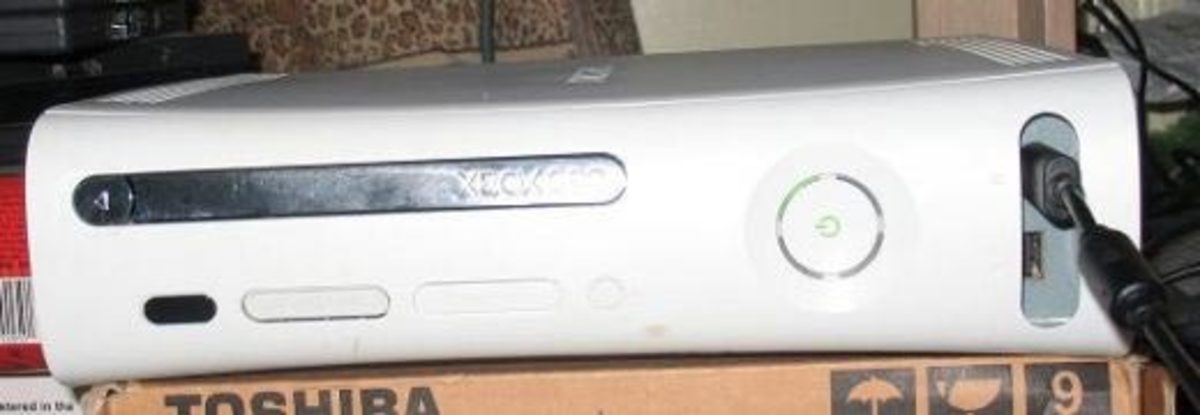Easy fixes to Xbox 360 problems
Xbox 360 has it's fair share of problems
The Xbox 360 console was introduced on November 22, 2005 by Microsoft. When it first came out there was a lot of problems. The Xbox 360 would scratch disks while reading them, rendering them useless. Another common early problem was "bricking" an error caused by dashboard updates. Now there is different problems, such as RROD, or "Red ring of Death". Other common problems that occur today are the "open tray" error, where your Xbox will stop reading the disks. The one good thing is that Microsoft will always offer to fix your Xbox for you as long as it's still under warranty and you've never tampered with it (opened it up and messed with parts).
There are easy fixes to these problems, so without further ado, the Hub.
Ever Seen this?

Describing the Red Rings
Lets hope you never have to see the above picture.
One ring is a hardware failure. Typical error message is E74.
Two rings is an Overheating problem. Try turning your Xbox on and see if you can hear fans, if you do, this is a Overheating problem and it means after fixing the problem you should buy a cooling station sold by Xbox to prevent the problem from happening again.
Three rings is more than one hardware failure. No error message will be displayed.
Four rings is an AV cable error, which means your Audio cable is not being detected This is one of the more common problems with Xbox now, it can either be the Audio cable problem, or a more serious problem that is not one of the above 3.
How to fix the errors.
First I will tell you how to fix the easiest one, the third.
Typically this happens when your power goes out for a minute, then you experience a power surge. The easy fix to this is to just unplug all the cables from your Xbox, wait five minutes, then plug them back in. This has happened to me twice and both times this worked.
To fix the fourth one, the AV problem, do this. Unplug your Xbox from the outlet on your wall, then plug it back in. Check to see if all you chords are plugged in properly. Turn your Xbox back on. If it doesn't fix then it's a more serious problem.
There is to way I know to the E74 error. Just send it in to Microsoft. After future research i've found that the Xbox 360's scaler chip is damaged, and that's nothing we can fix without taking apart the Xbox.
Now I will tell you how to fix my most common issue. The open tray close tray error. You put a perfectly fine disc in and it doesn't read it. It just says "open tray", as if there is no disk in. There are many ways to fix this, but normally for me only one works each time, so don't get discouraged if the first thing doesn't work.
First step you can try is to simply go to your memory on your Xbox 360. When highlighting over "hard drive" click Y, it should say somewhere, "clear system cache". Anyone who uses an Xbox 360 should do this regularly, at least twice a year. After clearing, go to Xbox Dashboard and then turn off your Xbox 360. Turn it back on and see if it's working. If not, try this. Bang on your Xbox, just lightly bang everywhere. Sometimes the problem can be that the lens reader is out of place ( if you pick up your Xbox a lot or have dropped it or something this can be the issue). Don't bang hard enough to break the plastic on top of the 360, but hard enough to put something back in place. Just like clapping your hands, about that hard. If that step doesn't work, try this. Turn your Xbox on, and put a disk in. Then turn your Xbox off. Now this is the hard part. Quickly turn your Xbox on, and before anything starts up, just immediately press the disk eject button, take the disk out, and slam the drive shut with your hand, then turn off your Xbox. If done right this should only take about 5 seconds. This resets your Xbox's disk drive and after doing this you should hear a little humming noise. This means it worked.
Now keep your Xbox Clean
Now keep your Xbox clean. Clear your system cache every couple months. Buy a cooling station if you are afraid of your Xbox overheating. Buy a laser lens cleaner and put that in your Xbox and follow the steps. I will leave links below to what I'm talking about. The lens cleaner works in anything with a CD player, I'd suggest putting it in your DVD player, Computer, CD Player, everything you can, and using it regularly. Maybe schedule a day every couple months for cleaning up your electronics.
I hope you enjoyed the article! I really appreciate comments and thrive on each and every one!
Thanks for reading and hope you don't have problems with your Xbox 360 anymore!